Jackson OSI Table
The Jackson OSI table provides a multi-functional approach to patient positioning during spinal surgery. This table can be safely rotated 180 degrees while the patient is in a prone or supine position. Patient repositioning is accomplished in a safe and efficient manner, minimizing patient movement when unstable spinal pathology is a concern. The table permits multiple intraoperative x-ray or C-arm images of the spine to be taken during surgery.
On a cautionary note, the use of this equipment must be carefully monitored. Proper protocol includes the use of four persons to verify pin and safety belt placement: two are required to unlock the table and all four are needed to safely perform the table flip. For the IONM technologist, special care must be taken prior to the flip to ensure that cable placement is secure and unobtrusive, preferably by affixing cables and electrodes closely to the patient's body with the use of surgical tape. It is very important for the technologist to confirm with the anesthesiologist when they are ready for the rotation. We have found this table be an excellent tool for optimal patient positioning and access in the surgical environment.
Cable Management
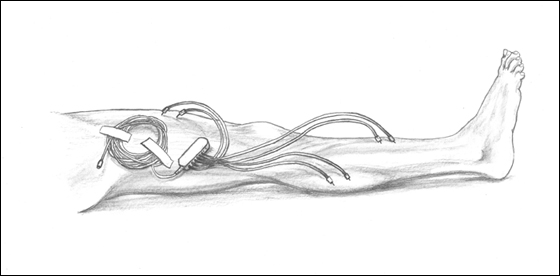
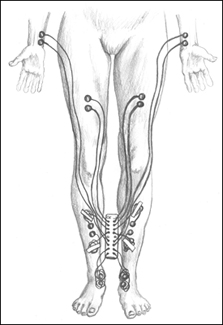 Prior to Rotating
Prior to RotatingSecure the patient between the top and bottom of the OSI table. It is important to disconnect the stimulating (SSEP/DEP) and recording (EMG) cables from the amplifier. Wind them up tightly and secure them with tape to the side of the patient's leg as shown in the lateral view above.
The scalp needle electrodes should be completely removed for safety reasons. This cable can be left on the floor as long as the OSI table will continue to be used. If a different table is to be used, wind the cable up from the pod end and store it with the amplifier until it is needed again.
In the AP View
The stimulation box is secured between the legs and should be inverted so the input side will be face up once the patient is rotated. Remove the extension cable and store adjacent to the table with the computer.


